Imagine launching a new software update only to discover that a critical bug went unnoticed, causing crashes, lost data, or frustrated users. How did this happen? More often than not, the issue isn’t just the bug itself but a lack of test visibility - the ability to view testing efforts and results. Without a clear view of what’s being tested and which tests are failing, even the most well-planned projects can run into trouble.
Why Test Visibility Matters
In software development, ensuring high-quality releases is not just about writing good code but also about continuously validating that code through rigorous testing. Without clear visibility into test execution, teams operate in the dark, making it difficult to pinpoint failures, track progress, and make informed decisions. Poor test visibility can lead to low test coverage, undetected defects, delayed releases, and, ultimately, dissatisfied users.
Test visibility provides a real-time view of testing coverage, allowing teams to proactively address issues. It monitors test execution and helps maintain quality standards. This clarity enables stakeholders, from developers to product managers, to confidently assess product health and readiness. Without it, uncertainties and miscommunication occur, leaving teams unaware of who tested what and if critical functionality is covered. Enhanced test visibility allows organisations to optimise testing strategies, allocate resources efficiently, and make product release decisions.
Why Use Allure?
Allure is a flexible and powerful test reporting framework that provides clear, interactive, and easy-to-navigate test reports. It is commonly used with test automation frameworks like Cypress, Selenium, JUnit, TestNG, and others.
Clear Visual Representation of Test Results
Allure report presents test results in an interactive format, making it easier to understand test outcomes. Instead of only plain logs, users see a visual display of test execution, showing which tests passed and failed. This visual approach, which can be interacted with, helps teams assess their software's test status quickly to understand issues. This simplifies debugging and speeds up issue resolution.

Quickly Identifies Flaky Tests
Flaky tests are those that fail or pass inconsistently without related code changes, creating confusion about actual software issues. Allure Report identifies these unreliable tests by tracking previous results, allowing teams to analyse patterns over time. By storing test data, helps differentiate between real bugs and unstable tests, enabling teams to prioritise fixing genuine issues rather than spending time on inconclusive tests.
Easy Integration with Automation Frameworks
Allure report integrates with various programming languages and testing tools like Java, Python, and JavaScript, allowing teams to enhance their test reporting without overhauling their existing workflows. Its support for multiple testing frameworks means it easily adapts to different automation environments, enabling teams to plug in, thus saving time and effort.
Detailed Issue Reporting
An interesting feature of Allure is its ability to enhance test reports with additional information. Rather than just indicating a test failure, it can provide logs, screenshots, and videos illustrating the issue. This clarity helps reviewers identify and resolve problems without guesswork. For instance, if a login test case fails, a screenshot can reveal whether the login button was absent or an incorrect error message was displayed. Such details allow testers and developers to see the issue rather than recreate it manually.
Cons Of Using Allure
Requires Setup and Maintenance
Although Allure report is very useful, as it is with every tool of its kind, it cannot be used immediately without some technical knowledge. Teams need to install it, connect it to their testing tools, and make sure it works properly. This can take time, especially for teams that have never used it before.
Could Be A Bit Technical
While Allure makes test reports more visual and interactive, its data presentation can be technical, depending on its setup. People who do not have a technical background, such as business managers or clients, may find it difficult to understand the reports. In some cases, someone will have to explain the reports to them or create simpler summaries. This can add extra work for the testing team.
Overwhelming With Large Test Suites
For small projects, reports are easy to read and manage. However, in large projects with thousands of tests, the reports can become chunky and difficult to review. If there are too many test results, it can be hard to find the most important failures quickly and reviewers may spend too much time searching for the information they need.
How We Use Allure Report at Assurdly
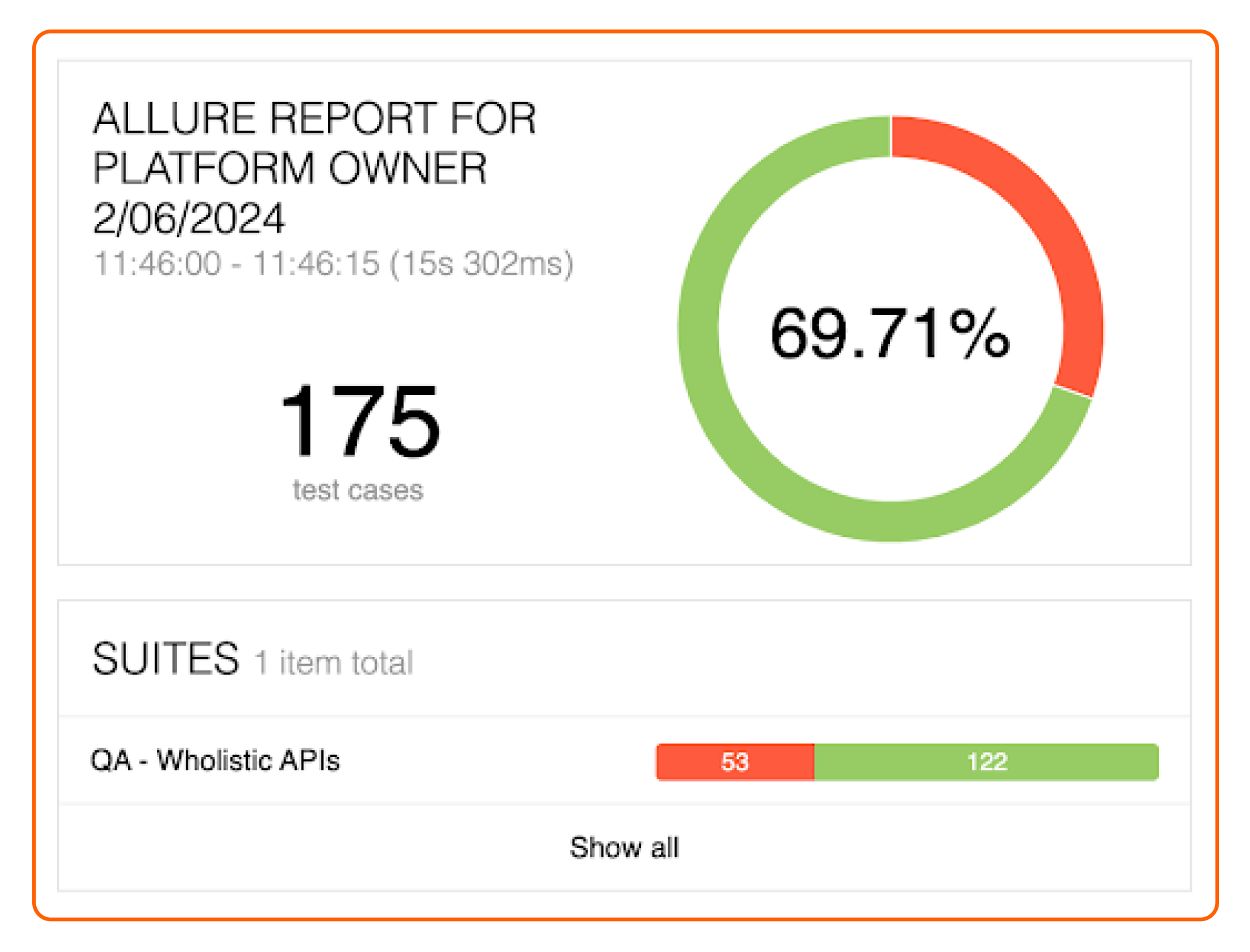
Project Quality Review
- Track Test Coverage and Execution: We integrate Allure report with our automation frameworks to generate structured reports that provide a visual representation of test execution. This helps our teams assess test coverage and identify gaps in our testing strategy.
- Monitor Quality Scores Weekly: we track the quality scores of projects weekly and report on the same. This helps provide our stakeholders with information about the project’s progress for planning purposes.
- Enhance Collaboration: Developers, testers, and project managers at Assurdly rely on reports to get a real-time overview of testing progress. It helps us make data-driven decisions and prioritise bug fixes effectively.
- Seamless CI/CD Integration: We have integrated Allure report into GitHub actions. This ensures that test reports are automatically generated with each test run and are accessible to all stakeholders.
API Test Reviews
API automation plays a crucial role in our workflow, ensuring services work as expected while catching issues early. We have implemented an automated API testing workflow using Postman, Allure report and GitHub Actions by:
- Defining tests collections and requests in Postman
- Integrated Postman with GitHub to update test creation and maintenance on the fly
- Run tests using GitHub actions using Newman, which is Postman CLI tool
- Generate an Allure report
- Host the report on GitHub pages for easy access
With this setup, every code update triggers an automated API test run, generates an insightful report, and hosts it online for review. This approach ensures better visibility into our test efforts and the application’s functionality.
Why This Matters
Teams need a streamlined method to test, track, and enhance software applications. allows the creation and execution of test cases to verify API's functionality, clarifying what works and what needs fixing. actions automatically runs API tests with each code update, relieving teams from manual testing, and generates clear reports showing test results, failures, and trends. pages enables the sharing of these reports online for team reviews. Using these tools together helps teams improve application quality, catch regressions early, fix bugs, and ensure optimal functionality for a great user experience.

.webp)




.webp)

%20(1).webp)
